What are the slots on computer motherboards?

1.CPU Socket
The CPU socket is the largest interface on the motherboard and is located at the upper end of the motherboard. It is covered with touching pin or pinholes, and each CPU corresponds to a socket. Current mainstream CPU sockets include Intel's 775, 1156, 1155 (see figure 2), 1366, 2011 and AMD AM2, AM3, FMI (see figure 3), FM2 sockets. Intel's CPU uses a touch-pin socket, and AMD's CPU uses a pinhole socket.
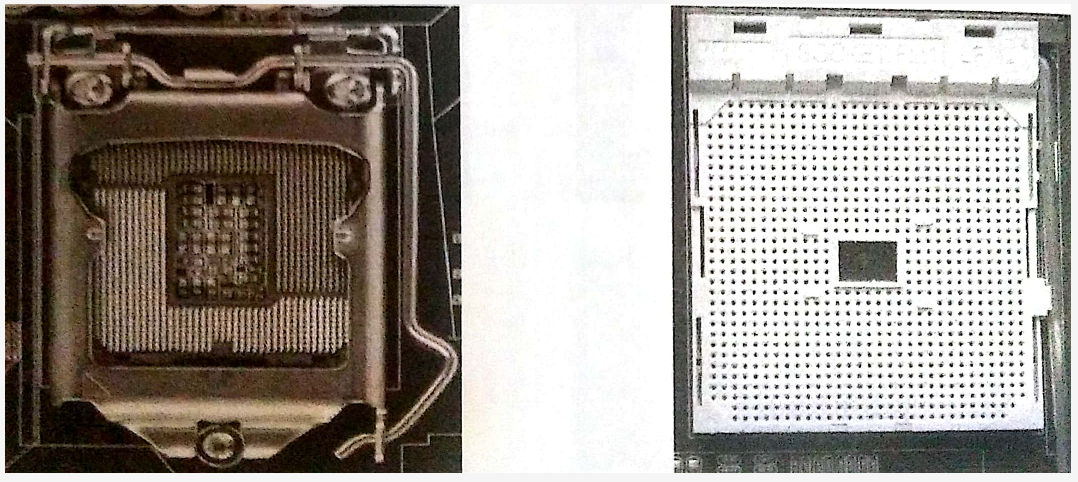
Fig.2 Intel 1155 socket Fig.3 AMD FMI socket
2.Memory Slot
Memory slots are used to install memory bars. The current mainstream memory is DDR2 memory and DDR3 memory. Different memory has different pin, working voltage and clock frequency. For example, the Intel G31 motherboard uses DDR2 memory, and the Intel H55 motherboard uses DDR3 memory. Memory slots can be distinguished by looking at the voltage values marked on the memory slot (see Fig.4). If 1.8 V is DDR2 memory, 1.5 V is DDR3 memory and 1.2 V is DDR4 memory. General motherboards are equipped with 1 to 4 memory slots, and for dual channels. The color of the first slot and the third slot are the same, and the color of the second slot and the fourth slot are the same, so 1 and 2 slots form the first channel, and the 3 and 4 slots constitute the second channel.

Fig.4 Memory slot
3.PCI-E Slot
PCI-E slot is an interface on PCI-E bus. It is divided into several specifications, such as PCI-E X16, PCI-E X8, PCI-E X1 and so on. The X16 slot is longer in appearance and the X1 slot is very short. It can also be distinguished by visual measurement of the number of capacitors next to the slot. Common standalone graphics cards are installed on PCI-E X16 slots (see figure 5), and video capture cards are installed on PCI-EX1 slots (see figure 6).
![]()
Fig.5 PCI_E X16 slot Fig.6 PCI_E X1 slot
4.PCI Slot
The PCI is a peripheral component interconnect. The PCI slot is a white slot under the motherboard (figure 7), which is often used to install diagnostic cards, independent sound cards, independent network cards, and video surveillance cards. Some new motherboards no longer support PCI slots.
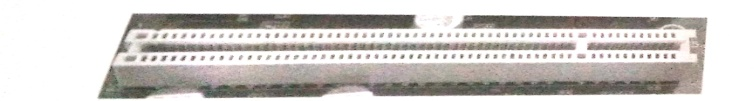
Fig.7 PCI socket
This article is from Allicdata Electronics Limited. Reprinted need to indicate the source.

